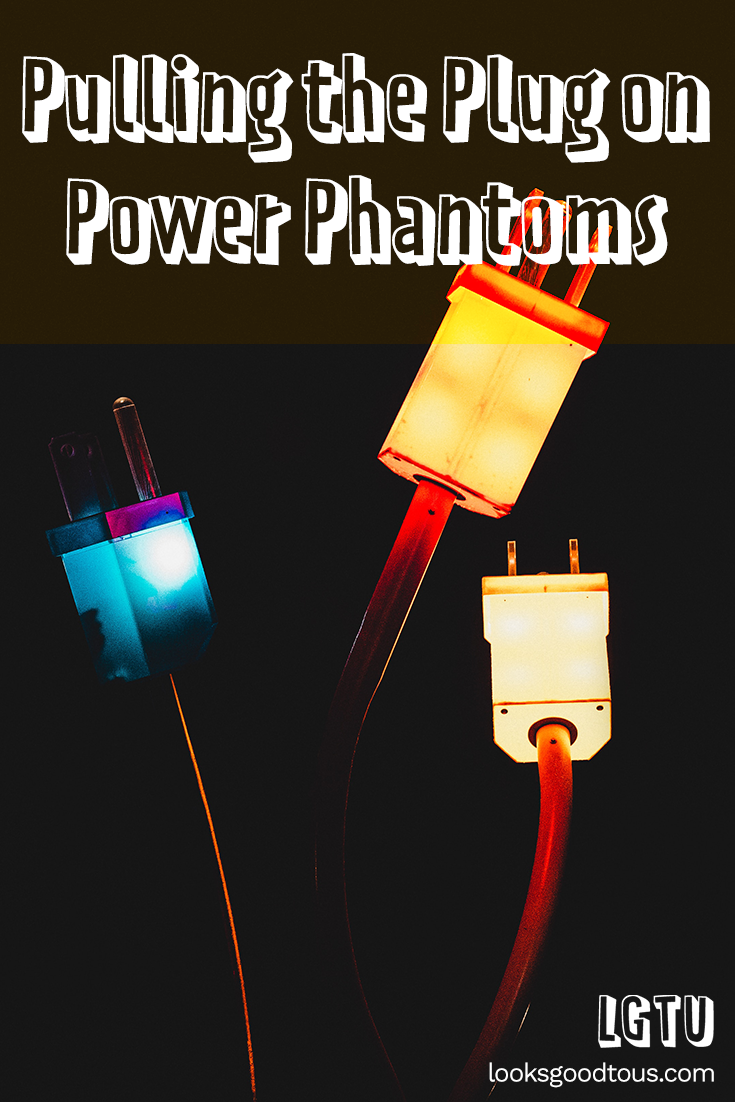Disclosure: Some links on this page below are affiliate links, meaning, at no additional cost to you, we will earn a commission if you click through and purchase. Read our disclosure for more info.
When we moved into our home one issue we ran into right away was lack of lighting. The living room and bedrooms had no ceiling fixtures! Furthermore, whoever wired the living room was smoking something because it's just poorly put together.
Here is what our living room wiring looks like right now:
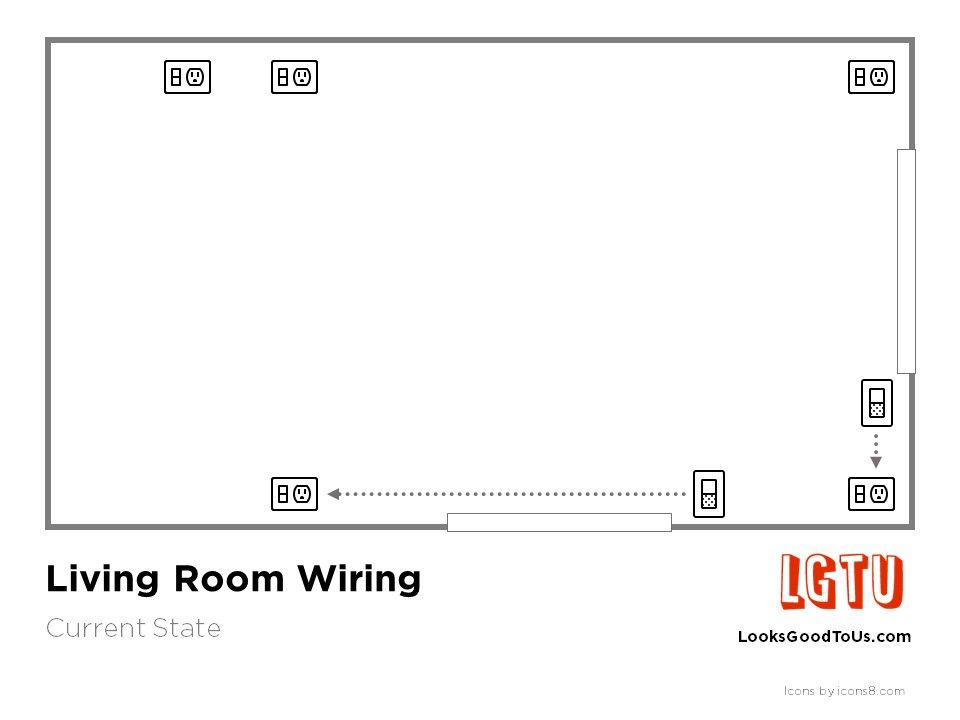
Who's bright idea was this? 😭 There are two switches nearly right next to each other and they do not control the outlets you think they should. The 60s man, who knows what these builders were doing back then.
Ideally what would be great is to rewire this so each switch controls multiple outlets:
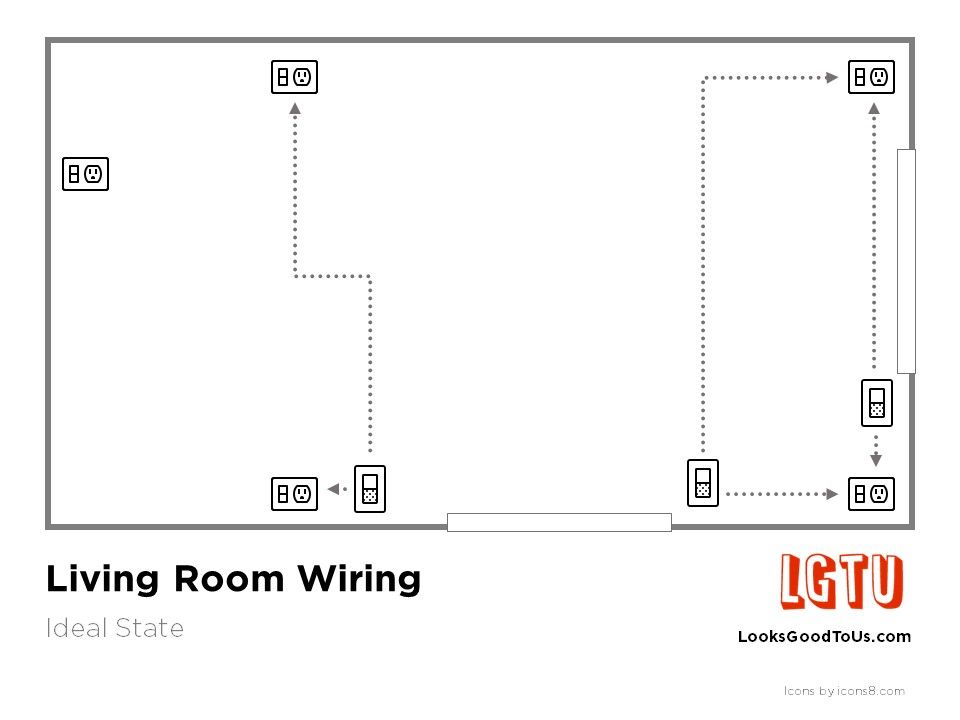
This would at least add some symmetry to the lighting. Going back to our home upgrade tree we may eventually remove the lower right wall in the future anyway which opens us up to totally redo the wiring here and add recessed lighting. If we do that, I'd reconfigure the light switches anyway.
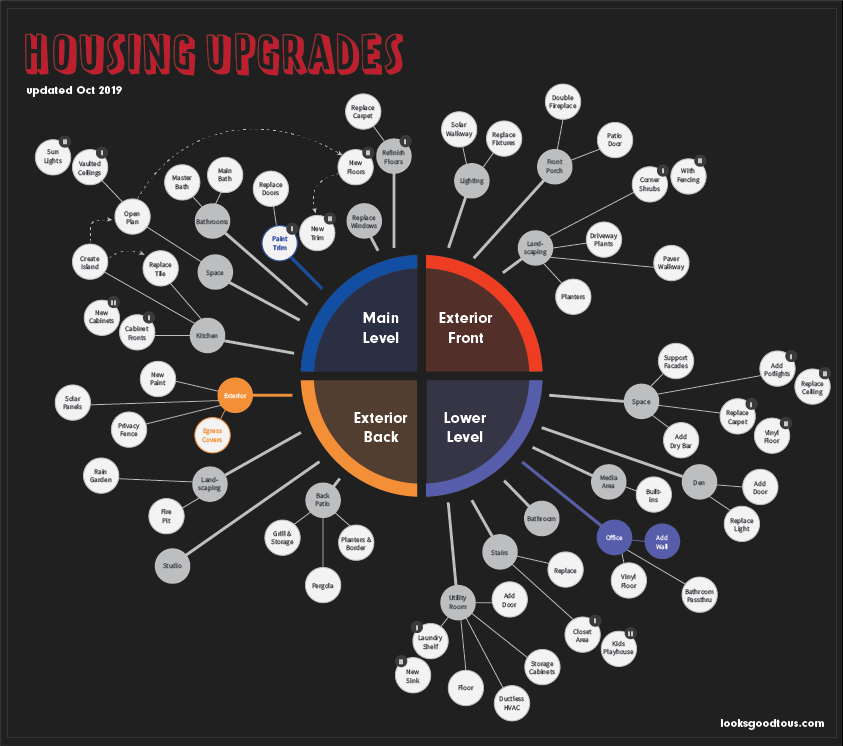
Since I don't have the budget to make holes in the ceiling and re-run wires quite yet I decided I'd use some technology to solve the problem of controlling multiple lights by dabbling with the home automation space. My goal was to be able to achieve something like the ideal state in the meantime without redoing the circuit. Sounds simple, right? Well, it wasn't as easy as I'd prefer but it's definitely possible on a budget!
Wi-Fi-enabled light switch
The first approach I tried looking into was a Wi-Fi switch that could control multiple devices. All I want is something that can replace an existing switch and just control multiple devices at once. In order to emulate the ideal state, I need two switches to control two lights.
WeMo (by Belkin) makes the closest thing called the Wi-Fi Light Switch.

There are still a few issues with it:
- It can control multiple devices but only when you "Long Press" (2 second hold). Just pressing it you know, like normal, will control the outlet like a regular switch. 😒
- When a device is controlled by the Long Press, it can only be associated to one switch 😭
- It physically still controls the outlet and needs to be wired in. Good for many circumstances but not what I want!
These are deal-breakers for me because I need two switches to control the same two lights. And one of the lights is on an outlet that does not have a switch. If I could simply make the "long press" rule the default function on single press, that'd be great and then allow me to associate one light to two switches and we got a deal Belkin! I'd buy 6 of these suckers for the basement too.
If you need something simpler I think the WeMo switch is a good option but it wasn't going to work for my situation.
"Hey Google, turn on the lights"
One thing many of these Wi-Fi switches can do is be controlled by the Google Home, Alexa, or what have you. What I ended up doing was purchasing two WeMo Wi-Fi outlets and then connecting them to my existing Google Home devices.

This essentially allows us to control both lights at the same time so we say, "Hey Google, turn on the lights" and it knows to turn on both lights at once if we're in the living room.
To accomplish this you'll need the WeMo outlets and then your Google Home app. Once you've set up your outlets, you can then add them to your Google Home. After that, you create rooms and add them both into a room.
For example, here's what mine looks like:
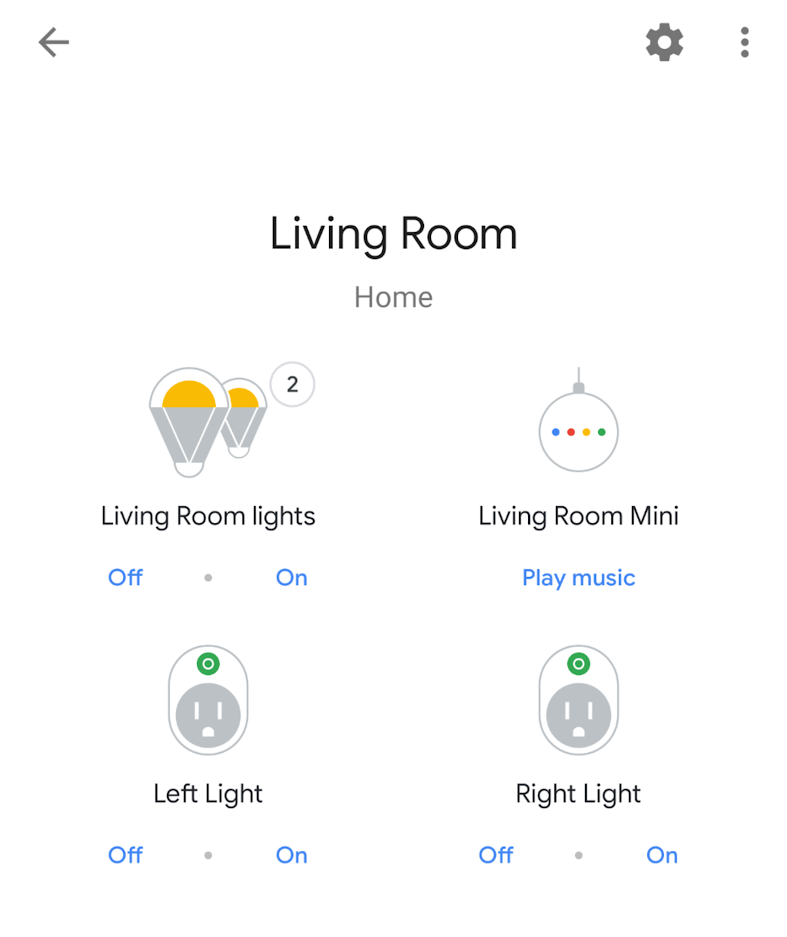
There are already some guides on how to create rooms and add devices to them. Once you do that, Home automatically creates a group called "Lights" so it's easy to say the commands without specifying which light to turn on.
/GettyImages-615876088-5b6dfd34c9e77c00259ad481.jpg)
Example commands:
- "Turn on/off lights" - Turns on/off both lights
- "Turn on/off left/right light" - Only turns on/off left or right light
Easy as pie! You can also control the lights via phone, of course. And what's really funny is our toddler is able to get the Home to play music but hasn't yet tried to control the lights. The story might change when that happens... maybe I can tell Google to ignore my son 😅
Using a wireless switch and avoiding privacy concerns
If you don't want to get a Google Home there are still options. The WeMo outlets have an app on your phone so you could use just the phone but that's pretty inconvenient.
What we really want is a remote-controlled switch and luckily there are some options that don't look terrible! (Hey, it's important that these look decent)
I haven't tested this out yet but I might pick a couple of these up, the Westek Wireless Wall Switch:

It's affordable (<$20) and this one has a ton of positive reviews. Using a wireless switch gives you some nice benefits:
- Physical wall switch
- Paired with a single plug
- 100ft range
- Wireless RF, not Wi-Fi enabled
If you are a bit spooked by having Google / Amazon in your home or connecting devices to Wi-Fi, this is a good privacy-conscious alternative! I should point out wireless RF technology can be jammed... but for lights? 🤷♂️ I'm not too concerned.

I have used something like this before but it had a little remote dongle to turn multiple outlets on/off. It worked but I'd much prefer something with a physical switch I can put over my existing plates.
I'm really interested in trying this switch out in the basement or the master bedroom because we'd rather not need to use the Google Home down there. I'll be sure to update this article if I do!
The ultimate home hub
There are some more sophisticated approaches using more home automation like this Hubitat device which can control Google, Alexa, and all sorts of home automation devices:
That is another level up I may explore one day but for now I'm okay with these other budget-minded tricks.
What about you, dear readers, are you using some smart home technology you'd recommend I check out?